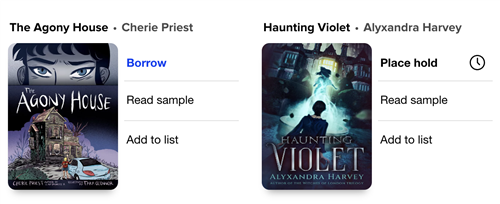- UHS
- I'm Looking for a Book ...
-
Whether you're looking for a book because your teacher told you to, you're excited to read something, or you know you can't use electronics after the MCAS ends, here are some tips about how to find something you'll enjoy.
If you don't know what you're looking for:
-
Take a moment to reflect:
- What was the last book you read and liked?
- What genres do you like?
- What topics are you interested in?
"But I don't read books" OR "I don't like any of the books I've read."
- Do you watch TV or movies? Do you play narrative videogames?
- If yes, you can still think about the kinds of stories, characters, and genres you like to spend time with in fiction.
- Do you watch sports? Do you watch YouTube documentaries? Do you watch the news?
- If yes, what topics are interesting to you?
- Is there anything you'd like to learn how to do? Something you think you might study after high school?
Hopefully, some of those questions gave you some ideas, so you can proceed to the next section.
If you have some ideas about what you're looking for:
-
Navigate to the library catalog here, then choose Uxbridge High School.
If you have a genre in mind, but need some ideas:
On the homepage, you should see a featured topic, a roundup of new books, and, as you scroll, some genre overviews. Click on "SEE ALL" next to any of the genres to see more books in that genre. Click on a book to read a summary, and notice the green "IN" or red "OUT" icon on each cover to tell you if the book is on the shelf or is already checked out to someone else.
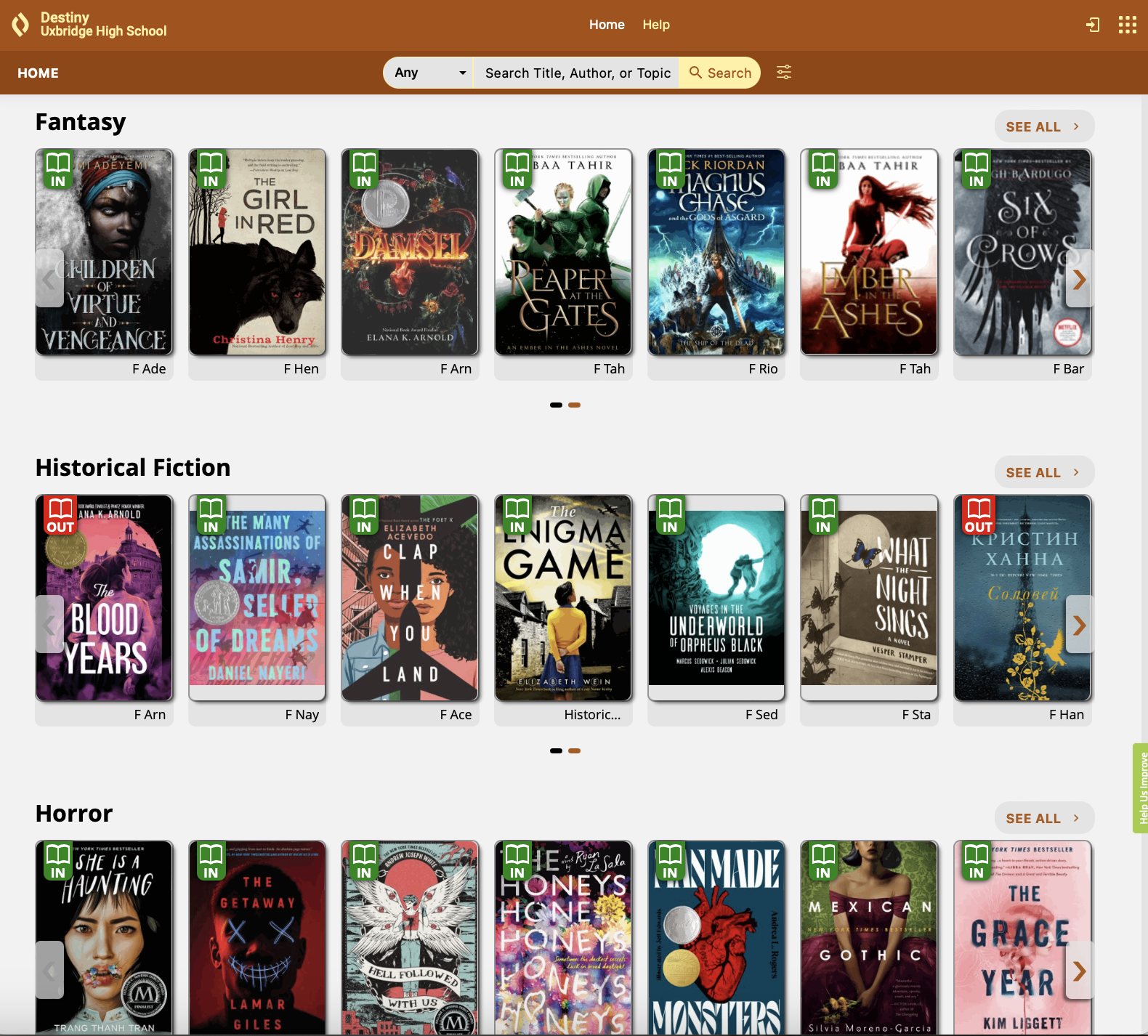
If you have a topic in mind, but need some ideas:
Use the search feature at the top of the homepage to search for your topic. Click on a book to read a summary, and notice the green "IN" or red "OUT" icon on each cover to tell you if the book is on the shelf or is already checked out to someone else.
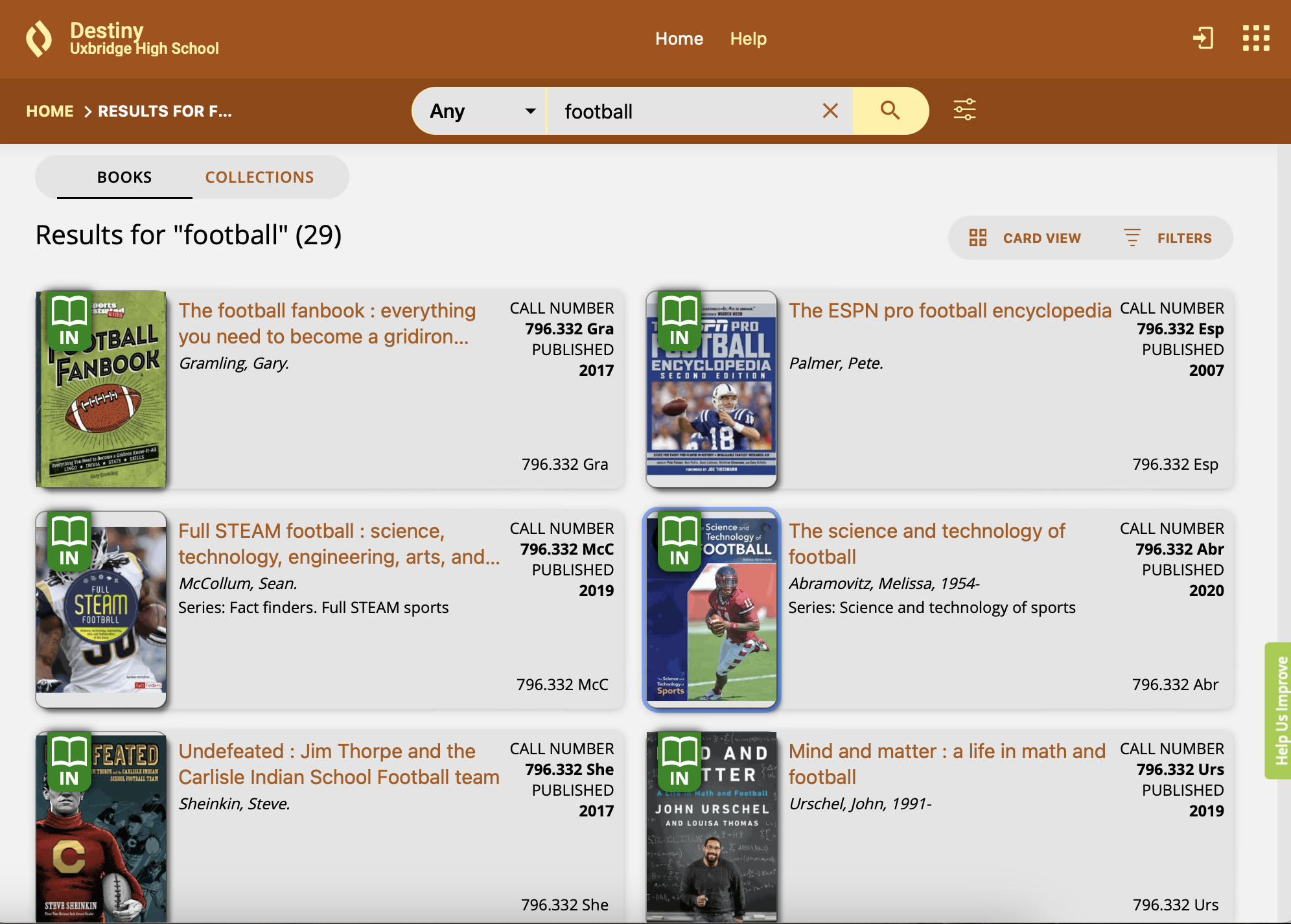
If you know exactly what you're looking for:
-
Great! You just need to check if we have it and it's available. Use the search feature at the top of the homepage to search for the title you want. Notice the green "IN" or red "OUT" icon on each cover to tell you if the book is on the shelf or is already checked out to someone else.
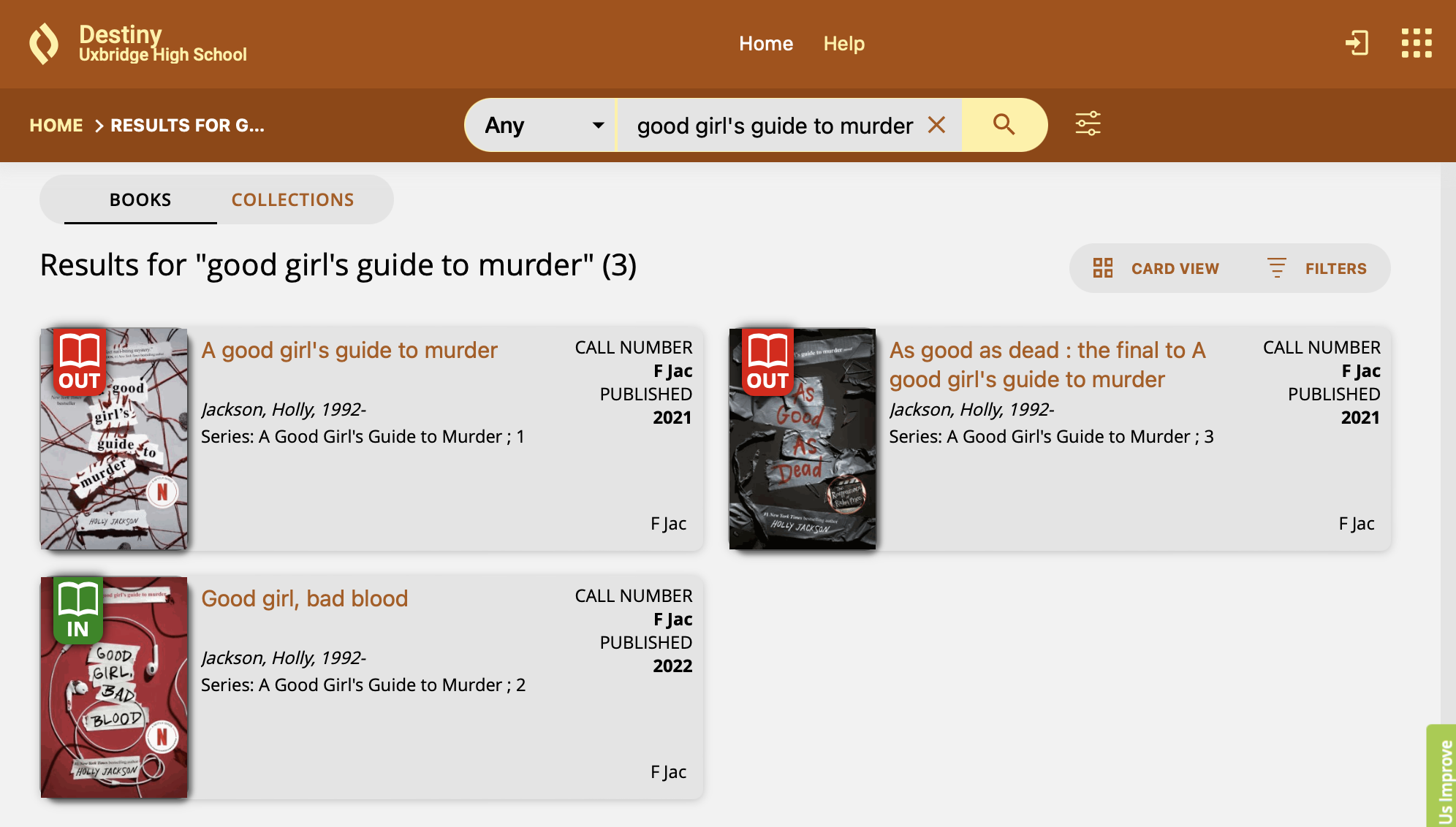
If the book you want is checked out, you have a couple options:
- Sign in with your school Google account by clicking on the -[>] icon in the upper right, then click on "Hold" next to the book's cover. Now, when it is returned, Ms. Charpentier will know you're next in line and send you an email.
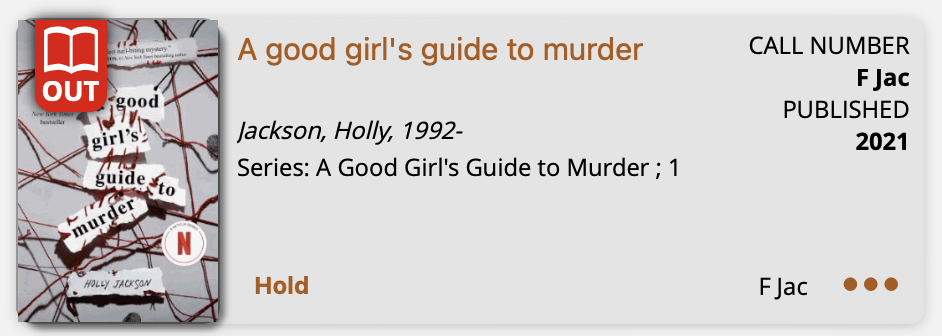
- Jump down to the info about Sora, and see if it is available in eBook or eAudio format.
- Sign in with your school Google account by clicking on the -[>] icon in the upper right, then click on "Hold" next to the book's cover. Now, when it is returned, Ms. Charpentier will know you're next in line and send you an email.
Okay, so now you know what book you're looking for. Where is it?
-
Look for the call number, which tells you where to look for it on the shelf.
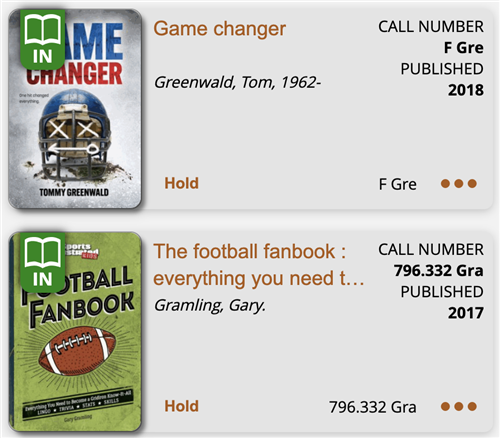
If the call number is "F" and then 3 letters, it is in the fiction section, on the low shelves. The 3 letters are the beginning of the author's name, so they'll help you find the book, since fiction is organized alphabetically by author name.
If the call number is a number and then 3 letters, it is in the nonfiction section. The number will help you find the book, since it represents the topic of the book, and other books nearby will be about the same topic.
See the map below for help locating books.
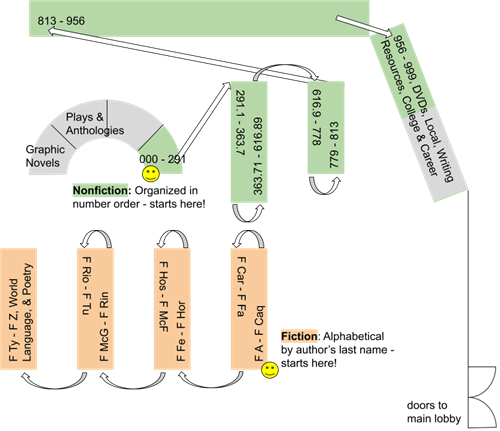
What About eBook and eAudio Format?
-
You can browse, borrow, and place holds on books in eBook and eAudio format, too.
To do this, go to soraapp.com.
- Choose "Have a setup code? Continue ->"
- Enter the setup code "masslibma."
- Choose "Uxbridge Public Schools."
- Click "Sign in with Uxbridge Public Schools."
- Log in with your school Google account.
To search, go to the "Explore" tab. You can also browse books in featured topics, or scroll all the way to the bottom of the page to choose a genre to browse.
If you borrow a book, it will appear in the "Shelf" tab. From there, you can read or listen in your browser, or download the app so you can download books to read or listen offline,
If a book is checked out, you can click "Place Hold" to join the waitlist. You'll get a notification when the book is available. To see how long the waitlist is, click on the clock icon - but remember, if people return books before they're due or more books are added, it you might not have to wait that long.