Technology
Page Navigation
- Home
- Technology Department Documents and Policies
- PowerSchool Information for Parents
- ParentSquare and District Communication
- Data Privacy
- One-to-One Devices for Students
- Links for Teachers
-
Weekly Tech Tips and Reminders
- Air Drop Caution
- Audio - Headphone TroubleShooting
- Caution: Phishing
- Check Your Batteries
- Chrome Browser Habits
- Chromebook - Accessibility Menu
- Chromebook - High Contrast Mode
- Chromebook - Key Mapping
- Chromebook - Keyboard Issues
- Chromebook - On-Screen Keyboard
- Chromebook - Power Troubleshooting
- Chromebook - Screen Magnification
- Chromebook - Screen Rotation
- Chromebook - Summer Storage
- Chromebook Cleanliness
- Damaged Chromebook Process
- Device Care over the Winter Break
- Device Charging Tips
- Device Handling & Care
- Gmail Spam Filtering Tips
- Google 2-Step Verification
- Lost or Stolen!
- Mind Your Chargers
- Never Share Passwords
- Password Insights
- Pets and Laptops
- Resolving Slow Internet
- Restart - Step One
- Touchpad / TrackPad Tips
- Update Routers Often
- Winter Surge Protection
- Uxbridge Public Schools
- Weekly Tech Tips and Reminders
- Device Care over the Winter Break
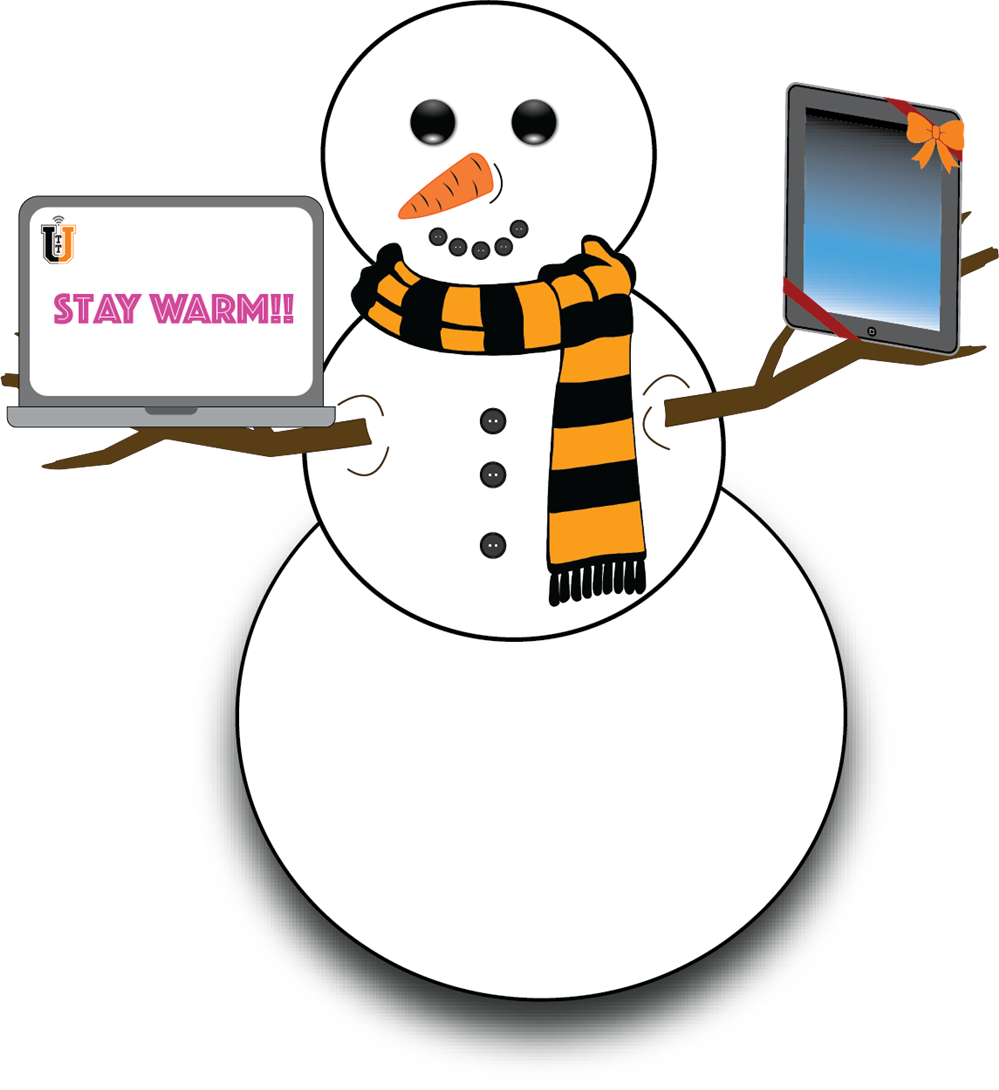
-
OVER THE WINTER BREAK - COMPUTER/TABLET CARE
As the Winter Break starts at the end of this week, it is good time to go over some Chromebook, MacBook and iPad home basics. It may seem like common sense, but it is still worthwhile to be reminded about them if devices are being brought home over the break.
- Keep them in their protective case (if they have one) at all times.
- Avoid leaving them unattended when in public or in an unlocked vehicle.
- Please keep them away from any food or drink (or other liquids).
- Avoid temperature extremes - don't place them on or too close to heaters and don't leave them where they might freeze (for example, in a vehicle overnight if it is below freezing outside).
- Keep the devices away from pets and pet hair.
- Keep the chargers and cables away from where pets can chew on them.
- Carry them carefully and close the lid (for Chromebooks and MacBooks) when moving them to minimize risk.
- Make sure power adaptors and cables are tucked away from where they can be tripped over or get shut in doors or cabinets.
- If using headphones, please be mindful when moving too far from the device - audio ports can be damaged when the cord is pulled out suddenly.
Posted 02-14-22

