Technology
Page Navigation
- Home
- Technology Department Documents and Policies
- PowerSchool Information for Parents
- ParentSquare and District Communication
- Data Privacy
- One-to-One Devices for Students
- Links for Teachers
-
Weekly Tech Tips and Reminders
- Air Drop Caution
- Audio - Headphone TroubleShooting
- Caution: Phishing
- Check Your Batteries
- Chrome Browser Habits
- Chromebook - Accessibility Menu
- Chromebook - High Contrast Mode
- Chromebook - Key Mapping
- Chromebook - Keyboard Issues
- Chromebook - On-Screen Keyboard
- Chromebook - Power Troubleshooting
- Chromebook - Screen Magnification
- Chromebook - Screen Rotation
- Chromebook - Summer Storage
- Chromebook Cleanliness
- Damaged Chromebook Process
- Device Care over the Winter Break
- Device Charging Tips
- Device Handling & Care
- Gmail Spam Filtering Tips
- Google 2-Step Verification
- Lost or Stolen!
- Mind Your Chargers
- Never Share Passwords
- Password Insights
- Pets and Laptops
- Resolving Slow Internet
- Restart - Step One
- Touchpad / TrackPad Tips
- Update Routers Often
- Winter Surge Protection
- Uxbridge Public Schools
- Weekly Tech Tips and Reminders
- Check Your Batteries
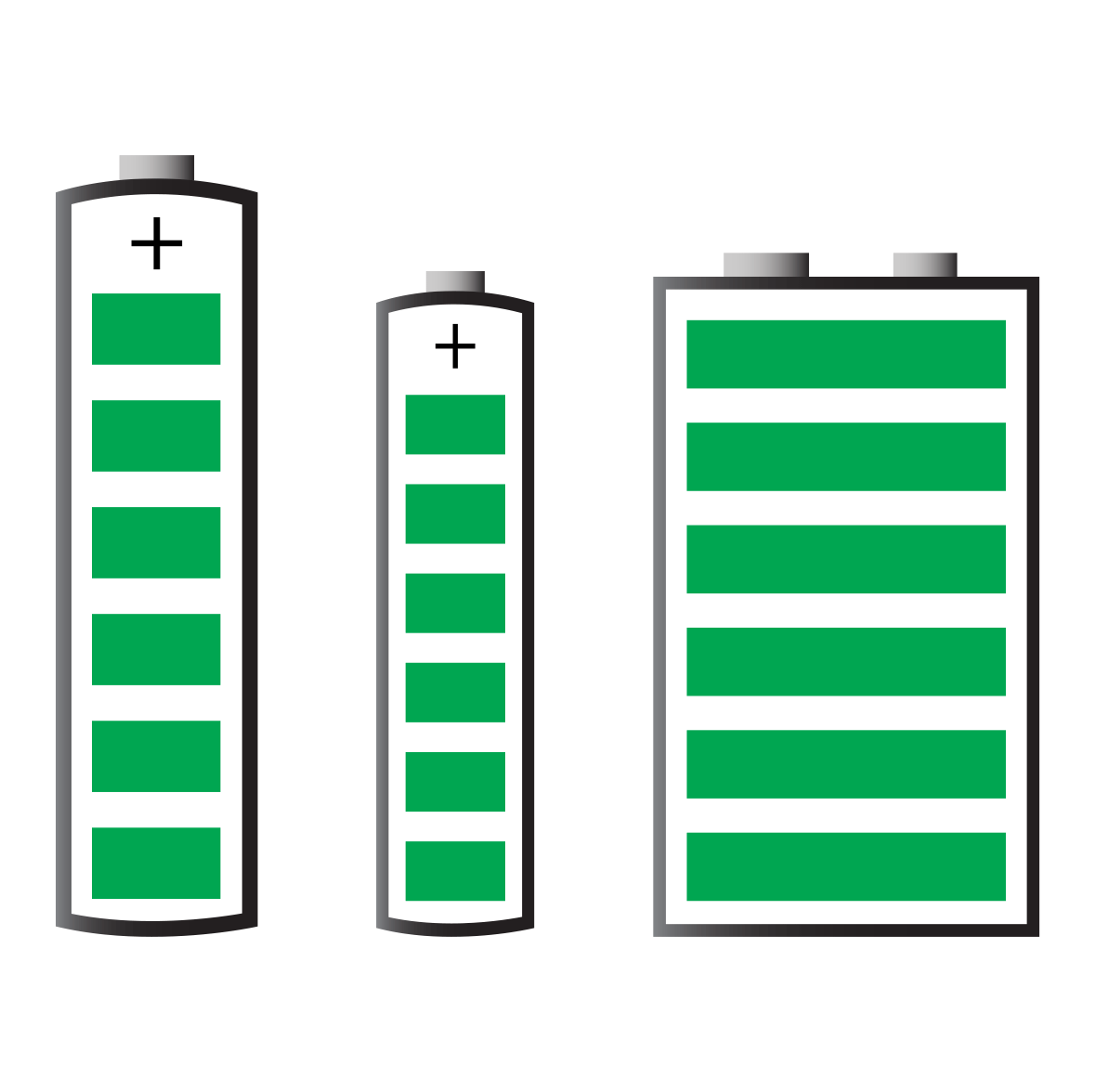
-
CHECK YOUR BATTERIES
Batteries in items we don't use frequently are all too easy to forget about. Consider this another 'good habit' reminder from your Technology Team.
Make it a point to go through all of your devices that use batteries as part of your spring and fall cleaning routines. You may have missed "National Check Your Batteries Day" on March 11th, but you should still do so. Some examples include: mice, keyboards, thermostats, doorbells and especially remote controls and fire alarms.
- Remove batteries completely from anything being put into storage or that won't be used for a while (for example, toys or remotes for portable heaters, etc.)
- Test and replace batteries on anything critical (for example, fire alarms, carbon monoxide alarms, thermostats, etc.). Battery testers for many household battery sizes are easy to obtain online and are very inexpensive (less than $10).
- Visually inspect batteries on all devices utilizing them.
Leaking batteries may damage the device - part of the reason for inspecting batteries is to catch this early and avoid any damage. Any batteries showing signs of leakage (e.g. white crystals and powder) should be removed and disposed of properly. If it has spilled over into the battery chamber of the device, consult the website of the battery manufacturer for recommended safe cleanup. Battery types can vary (alkaline, nickel-cadmium, lithium-ion, zinc-carbon to name a few), so it is important to identify the type and follow manufacturer instructions.
Posted 04-25-22

