Technology
Page Navigation
- Home
- Technology Department Documents and Policies
- PowerSchool Information for Parents
- ParentSquare and District Communication
- Data Privacy
- One-to-One Devices for Students
- Links for Teachers
-
Weekly Tech Tips and Reminders
- Air Drop Caution
- Audio - Headphone TroubleShooting
- Caution: Phishing
- Check Your Batteries
- Chrome Browser Habits
- Chromebook - Accessibility Menu
- Chromebook - High Contrast Mode
- Chromebook - Key Mapping
- Chromebook - Keyboard Issues
- Chromebook - On-Screen Keyboard
- Chromebook - Power Troubleshooting
- Chromebook - Screen Magnification
- Chromebook - Screen Rotation
- Chromebook - Summer Storage
- Chromebook Cleanliness
- Damaged Chromebook Process
- Device Care over the Winter Break
- Device Charging Tips
- Device Handling & Care
- Gmail Spam Filtering Tips
- Google 2-Step Verification
- Lost or Stolen!
- Mind Your Chargers
- Never Share Passwords
- Password Insights
- Pets and Laptops
- Resolving Slow Internet
- Restart - Step One
- Touchpad / TrackPad Tips
- Update Routers Often
- Winter Surge Protection
- Uxbridge Public Schools
- Weekly Tech Tips and Reminders
- Resolving Slow Internet
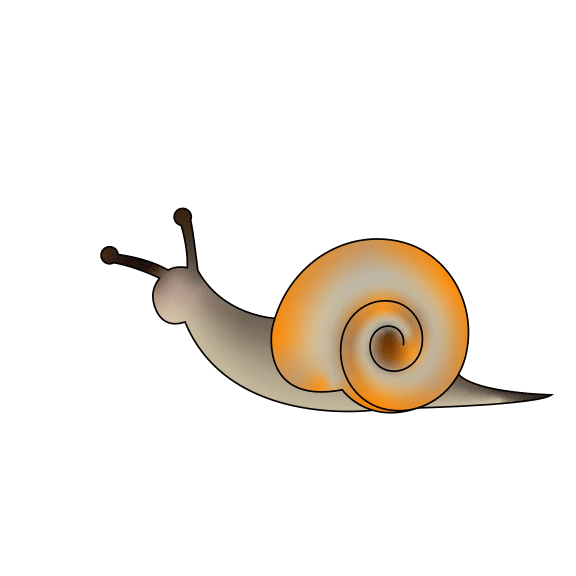
-
RESOLVING SLOW INTERNET
A How-To for this was originally created to help teachers, parents and students during the pandemic remote learning, but it does bear revisiting. The updated How-To PDF is attached at the end of this article. The highlights are presented here. Optimizing your home internet speed is always a good idea, especially as the number of devices on home networks continues to increase as do the number of streaming services.
- Place your modem and router in a central room, in a raised location with good airflow and away from large signal blockers like metal cabinets or aquariums. Adjust router antennas to the widest angle. Keep room doors open if possible.
- Connect fixed devices frequently used for streaming to the router with cables instead of using WiFi.
- Use your smartphone or tablet to identify dead spots and avoid using high-bandwith devices in those locations. Also note that your WiFi likely extends outside for a fair distance so in addition to dead spots, you could find great spots to relax in the summer and still be connected.
- Reboot your modem and router every now and again.
- Test your internet speed to make sure you are getting what you should be. (https://www.spectrum.com/internet/speed-test or https://www.speedtest.net)
- Update your equipment every 3-5 years as needed. The technology continues to improve and higher speeds are becoming more readily available.
- If you are getting the speed you should be and you are slow as a result of too many high bandwidth/streaming devices, it is probably time to upgrade to a higher speed internet package or subscription if possible.
Time goes by too fast for slow internet!
How-To Resolve Slow Internet PDF
Posted 03-17-22

